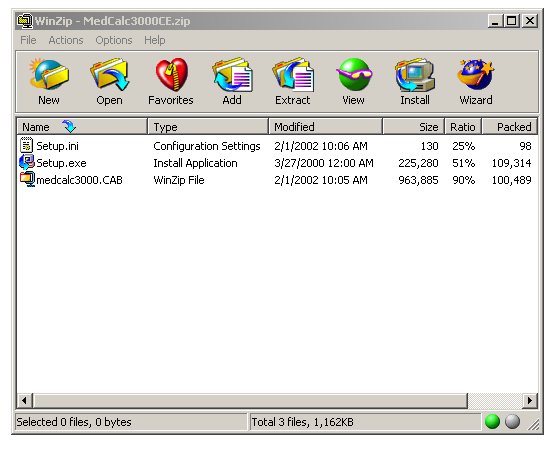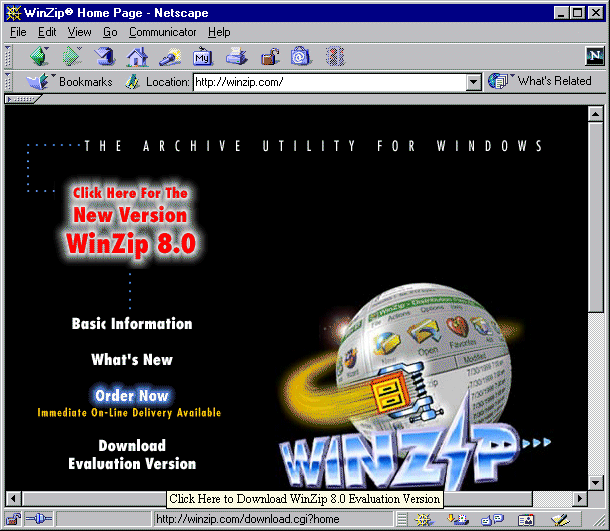
This tutorial will demonstrate how to obtain, install and use WinZip, an excellent software tool used to manage Zip files. To start, go to the WinZip home page as shown below:
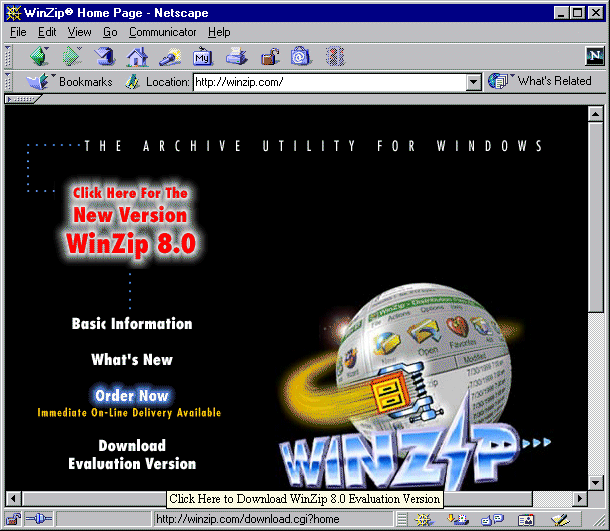
Click the Download Evaluation Version link:
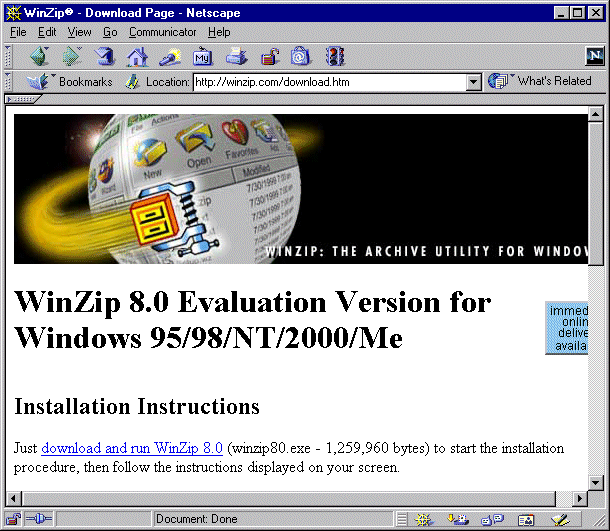
Then choose Download and Run to start the save-file process shown below:

Onces saved, go ahead and run the file you downloaded (winzip80.exe in this example) to get to the installation process. The following screen shots show the program running in WinZip Classic mode, so go ahead and select this to start:
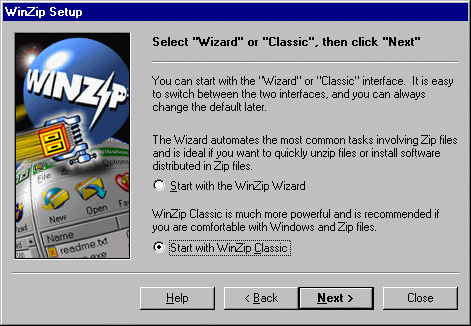
Choose Express Setup for ease:
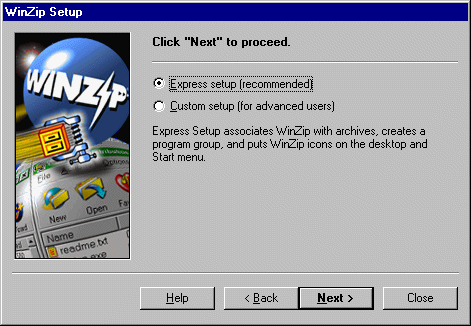
Next is the associations screen; just hit Next:
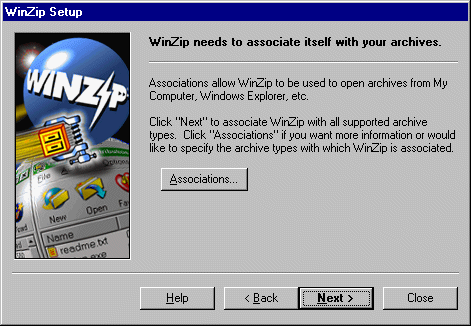
The installation should now be complete, and the program will start:
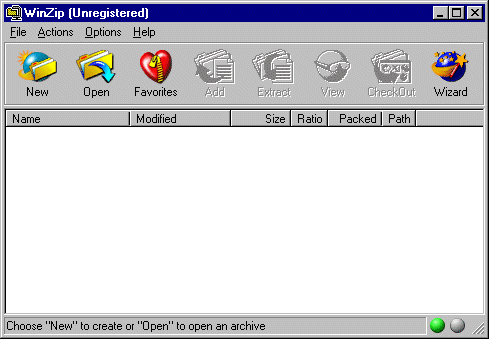
Choose Open to view a downloaded Zip file. Click on any file to open it, or choose extract to place the file on your disk. You will also be able to very quickly open Zip files in the future--you will see them in your Windows Explorer widow with Zip icons next to their names. Just double click on such a file, and WinZip automatically starts on that Zip file: